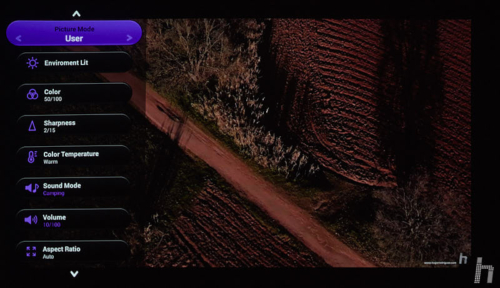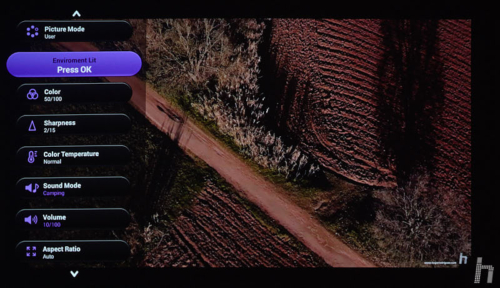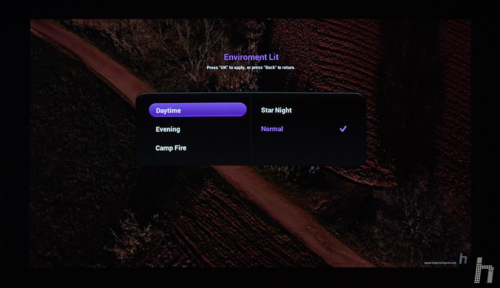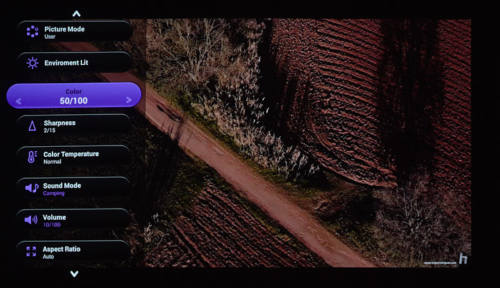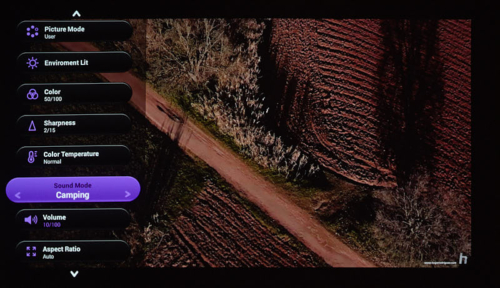When you open the options menu, a whole list of options is superimposed on the left side of the image:
The first thing you can adjust is the image style, to choose between preset modes (in which you can not change some parameters) or the User, in which you can configure everything:
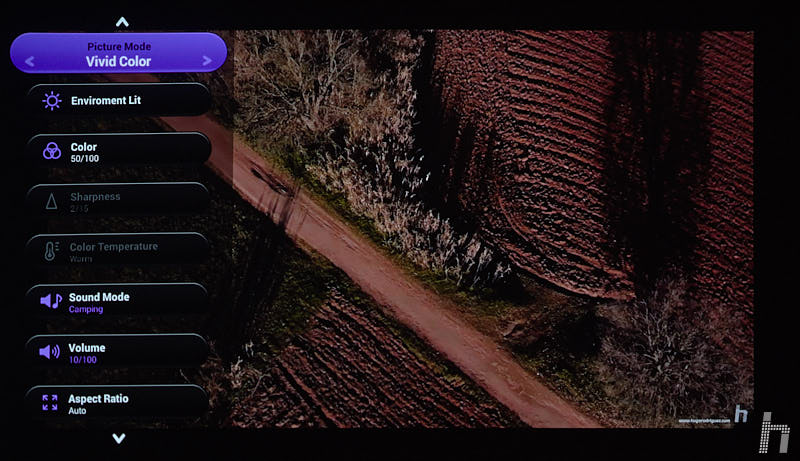
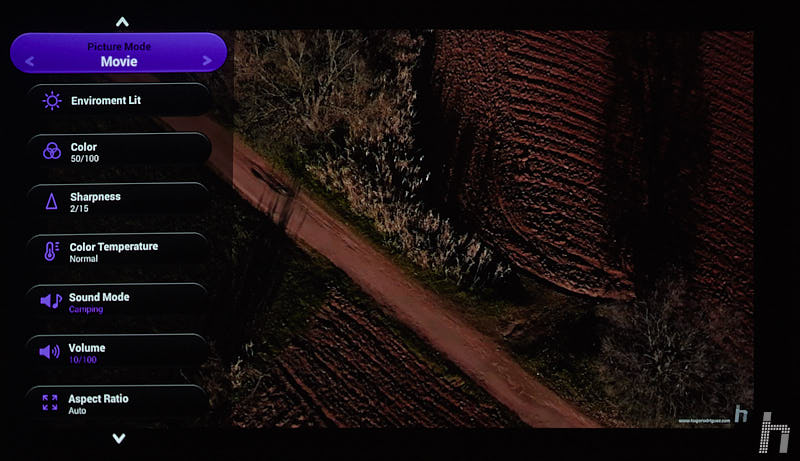
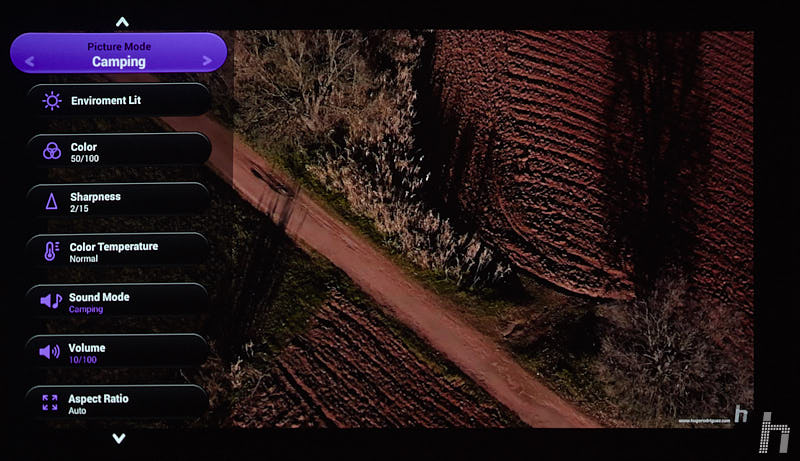
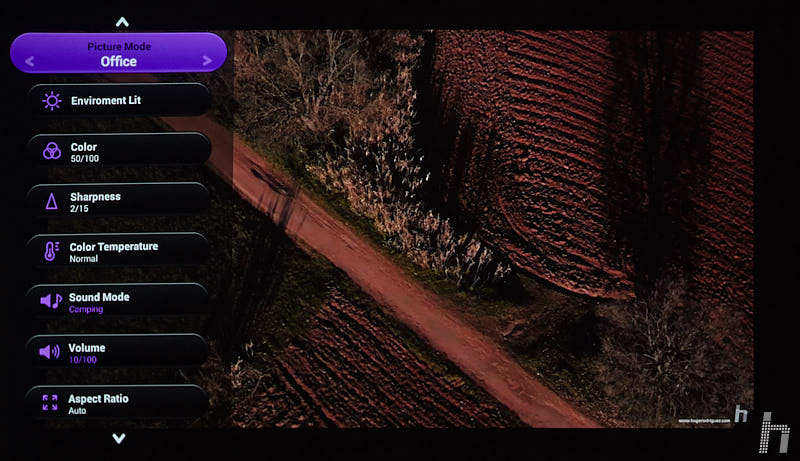
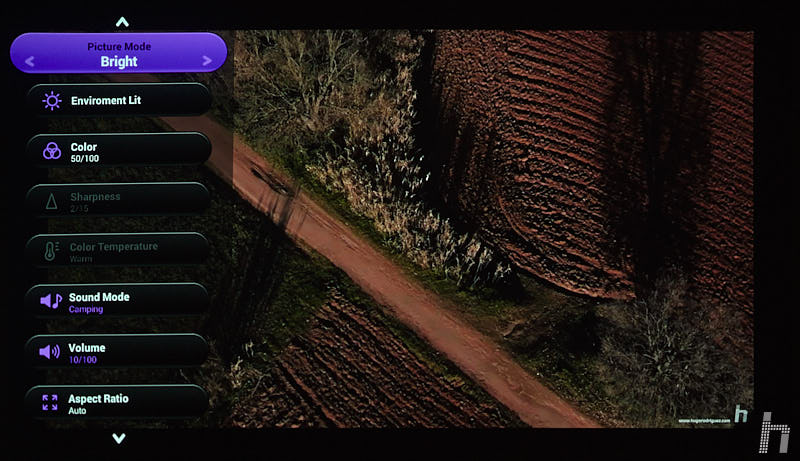
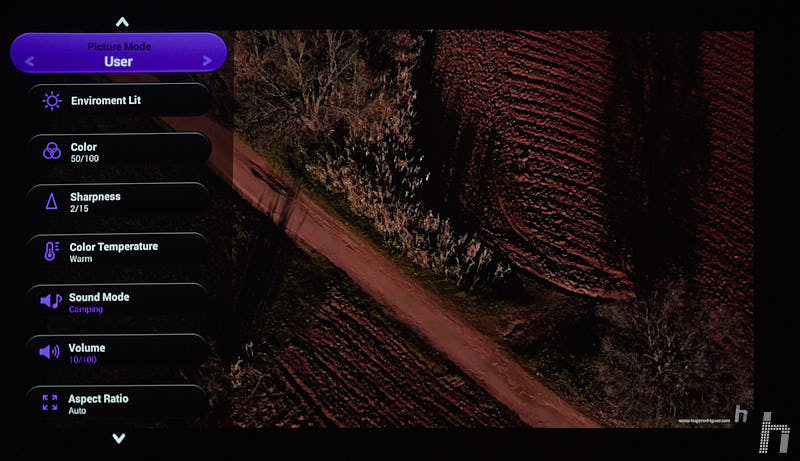
These are the modes offered:
- Vivid color: an extra saturation and contrast is applied to everything.
- Movie: the ideal mode for photographic use and for watching videos or movies with the best fidelity in a totally dark environment.
- Camping: Similar to the previous one, but with more brightness.
- Office: High brightness, for use in an office.
- Bright: Maximum brightness, for environments with good lighting.
- User: A mode in which everything can be configured in detail.
Of all of them, only the first two and the last are interesting for the use we, the image enthusiasts, are interested in.
The amount of ambient light can then be set (at least in User mode):
In general, it is advisable to have a very weak ambient light to help the image look good, preferably almost dark when it comes to photos or videos.
But since it is not always possible, it has the following modes: Daytime, Evening, Camp fire, Star Night and Normal, which adjust the black level of the image according to the estimated ambient light. The normal mode is, at first look, the one that leaves the black as it is.
With Color and Sharpness you can add – or remove – an extra color or sharpness. In my tests, the default setting is the one that seems to work best in total darkness.
The color temperature sets the image to Normal, Warm or Cool, just like other projectors.
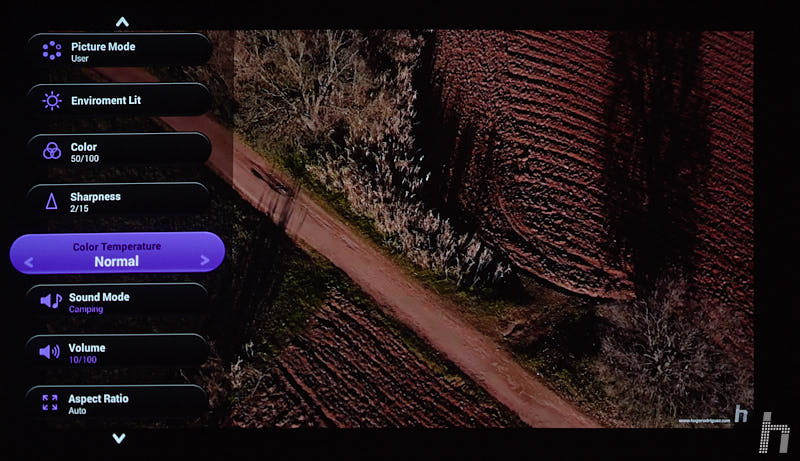


With Sound Mode and Volume you can adjust the sound to your taste. The sound quality is just right for listening from close up and in silence because, as you would expect, the loudspeaker is very small. Even so, it offers several equalizations to emphasize some or other frequencies, such as Movie, Music and Camping.
In the case of watching videos in 4:3 format (i.e. DVD documentaries and the like), you can set and force the aspect ratio from the usual 16:9 to 4:3 as needed.



Continues in page 4…